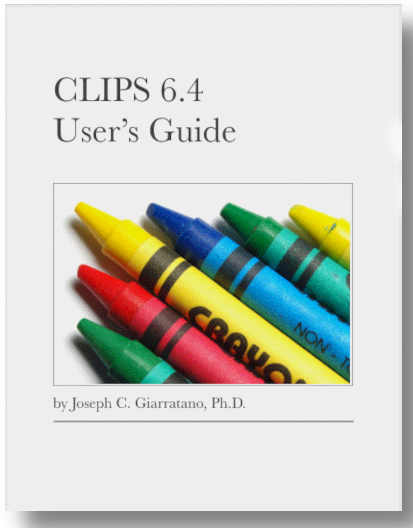Chapter 0. Readme
Chapter 1. Just the Facts
Chapter 3. Adding Details
Chapter 4. Variable Interests
[ • Español • English ]

Chapter 2
2. Following the Rules
If you want to get anywhere in life, don’t break the rules — make the rules!
2.1. Making Good Rules
To accomplish useful work, an expert system must have rules as well as facts. Since you’ve seen how facts are asserted and retracted, it’s time to see how rules work. A rule is similar to an IF THEN statement in a procedural language like Java, C, or Ada.
An IF THEN rule can be expressed in a mixture of natural language and computer language as follows:
IF certain conditions are true
THEN execute the following actions
Another term for the above statement is pseudocode, which literally means false code. While pseudocode cannot be directly executed by the computer, it serves as a very useful guide to writing executable code. Pseudocode is also helpful in documenting rules. A translation of rules from natural language to CLIPS is not very difficult if you keep this IF THEN analogy in mind. As your experience with CLIPS grows, you’ll find that writing rules in CLIPS becomes easy. You can either type rules directly into CLIPS or load rules in from a file of rules created by a text editor.
The pseudocode for a rule about duck sounds might be
IF the animal is a duck
THEN the sound made is quack
The following is a fact, and a rule named duck which is the pseudocode above expressed in CLIPS syntax. The name of the rule follows immediately after the keyword defrule.
Although you can enter a rule on a single line, it’s customary to put different parts on separate lines to aid readability and editing.
CLIPS> (unwatch facts)
CLIPS> (clear)
CLIPS> (assert (animal-is duck))
<Fact-1>
CLIPS>
(defrule duck
(animal-is duck)
=>
(assert (sound-is quack)))
CLIPS>
If you type in the rule correctly as shown, you should see the CLIPS prompt reappear. Otherwise, you’ll see an error message. If you get an error message, it is likely that you misspelled a keyword or left out a parenthesis. Remember, the number of left and right parentheses always must match in a statement.
The same rule is shown following with comments added to match the parts of the rule. Also shown is the optional rule-header comment in quotes, “Here comes the quack”. There can be only one rule-header comment and it must be placed after the rule name and before the first pattern. Although we’re only discussing pattern matching against facts now, more generally a pattern can be matched against a pattern entity. A pattern entity is either a fact or an instance of a user-defined class. Pattern matching on objects will be discussed later.
CLIPS tries to match the pattern of the rule against a pattern entity. Of course, white space consisting of spaces, tabs, and carriage returns may be used to separate the elements of a rule to improve readability. Other comments begin with a semicolon and continue until the carriage return key is pressed to terminate a line.
Comments are ignored by CLIPS:
; Rule header
(defrule duck
; Comment
"Here comes the quack"
; Pattern
(animal-is duck)
=> ; THEN arrow
; Action
(assert (sound-is quack)))
♣ Only one rule name can exist at one time in CLIPS.
Entering the same rule name, in this case duck, will replace any existing rule with that name. That is, while there can be many rules in CLIPS, there can be only one rule which is named duck. This is analogous to other programming languages in which only one procedure name can be used to uniquely identify a procedure.
The general syntax of a rule is shown following.
(defrule rule_name "optional_comment"
(pattern_1) ; Left-Hand Side (LHS)
(pattern_2) ; of the rule consisting
. ; of elements before
. ; the "=>"
.
(pattern_N)
=>
(action_1) ; Right-Hand Side (RHS)
(action_2) ; of the rule consisting
. ; of elements after
. ; the "=>". The last ")"
. ; balances the opening
(action_M)) ; "(" to the left of
; "defrule". Be sure all
; your parentheses
; balance or you will
; get error messages
The entire rule must be surrounded by parentheses. Each of the rule patterns and actions must be surrounded by parentheses. An action is actually a function which typically has no return value, but performs some useful action, such as an (assert) or (retract). For example, an action might be (assert (duck)). Here the function name is assert and its argument is duck. Notice that we don’t want any return value such as a number. Instead, we want the fact (duck) to be asserted. A function in CLIPS is a piece of executable code identified by a specific name, which returns a useful value or performs a useful side-effect, such as (printout).
A rule often has multiple patterns and actions. The number of patterns and actions do not have to be equal, which is why different indices, N and M, were chosen for the rule patterns and actions.
Zero or more patterns may be written after the rule header. Each pattern consists of one or more fields. In the duck rule, the pattern is (animal-is duck), where the fields are animal-is and duck. CLIPS attempts to match the patterns of rules against facts in the fact-list. If all the patterns of a rule match facts, the rule is activated and put on the agenda. The agenda is a collection of activations which are those rules which match pattern entities. Zero or more activations may be on the agenda.
The symbol => that follows the patterns in a rule is called an arrow. The arrow represents the beginning of the THEN part of an IF-THEN rule (and may be read as implies).
The last part of a rule is the list of zero or more actions that will be executed when the rule fires. In our example, the one action is to assert the fact (sound-is quack). The term fires means that CLIPS has selected a certain rule for execution from the agenda.
♣ A program will cease execution when no activations are on the agenda.
When multiple activations are on the agenda, CLIPS automatically determines which activation is appropriate to fire. CLIPS orders the activations on the agenda in terms of increasing priority or salience.
The part of the rule before the arrow is called the left-hand side (LHS) and the part of the rule after the arrow is called the right-hand side (RHS). If no patterns are specified, CLIPS automatically activates the rule when a (reset) command is entered.
2.2. Let’s Get Quacking
CLIPS always executes the actions on the RHS of the highest priority rule on the agenda. This rule is then removed from the agenda and the actions of the new highest salience rule is executed. This process continues until there are no more activations or a command to stop is encountered.
You can check what’s on the agenda with the **agenda** command. For example:
CLIPS> (agenda)
0 duck: f-1
For a total of 1 activation.
CLIPS>
The first number 0 is the salience of the duck activation, and f-1 is the fact-identifier of the fact, (animal-is duck), which matches the activation. If the salience of a rule is not declared explicitly, CLIPS assigns it the default value of zero, where the possible salience values range from -10,000 to 10,000. In this book, we’ll use the definition of the term default as meaning the standard way.
If there is only one rule on the agenda, that rule will fire. Since the LHS pattern of the duck sound rule is
(animal-is duck)
this pattern will be satisfied by the fact (animal-is duck) and so the duck-sound rule should fire.
Each field of the pattern is said to be a literal constraint. The term literal means having a constant value, as opposed to a variable whose value is expected to change. In this case, the literals are animal-is and duck.
To make a program run, just enter the run command. Type (run) and press the carriage return key.
Then do a (facts) to check that the fact was asserted by the rule.
CLIPS> (run)
CLIPS> (facts)
f-1 (animal-is duck)
f-2 (sound-is quack)
For a total of 2 facts.
CLIPS>
Before going on, let’s save the duck rule with the save command so that you don’t have to type it in again (if you haven’t already saved it in an editor).
Just enter a command such as:
(save "duck.clp")
to save the rule from CLIPS memory to disk and name the file duck.clp where the .clp is simply a convenient extension to remind us this is a CLIPS source code file. Note that saving the code from CLIPS memory like this will only preserve the optional rule-header comment in quotes and not any semicolon comments.
2.3. Kick your Duck
An interesting question may occur to you at this time. What if you (run) again? There is a rule and a fact which satisfies the rule, so the rule should fire. However, if you try this and (run) again, you’ll see that the rule won’t fire. This may be somewhat frustrating. However, before you do something drastic to ease your frustration — like kicking your pet duck — you need to know a little more about some basic principles of expert systems.
A rule is activated if its patterns are matched by a:
- a brand new pattern entity that did not exist before or,
- a pattern entity that did exist before but was retracted and reasserted, i.e., a
cloneof the old pattern entity, and thus now a new pattern entity.
The rule, and indices of the matching patterns, is the activation. If either the rule or the pattern entity, or both change, the activation is removed. An activation may also be removed by a command or an action of another rule that fired before and removed the conditions necessary for activation.
The Inference Engine sorts the activations according to their salience. This sorting process is called conflict resolution because it eliminates the conflict of deciding which rule should fire next. CLIPS executes the RHS of the rule with the highest salience on the agenda, and removes the activation. This execution is called firing the rule in analogy with the firing of a neuron. A neuron emits a voltage pulse when an appropriate stimulus is applied. After a neuron fires, it undergoes refraction and cannot fire again for a certain period of time. Without refraction, neurons would just keep firing over and over again on exactly the same stimulus.
Without refraction, expert systems always would be caught in trivial loops. That is, as soon as a rule fired, it would keep firing on that same fact over and over again. In the real world, the stimulus that caused the firing eventually would disappear. For example, a real duck might swim away or get a job in the movies. However, in the computer world, once data is stored, it stays there until explicitly removed or the power is turned off.
The following example shows activations and firing of a rule. Notice that the (watch) commands are used to more carefully show every fact and activation. The arrow going to the right means an entering fact or activation while an arrow to the left would mean an exiting fact or activation.
Comments in blue/italics have been added for explanation. You will not see these in the actual output:
CLIPS> (clear)
CLIPS>
(defrule duck
(animal-is duck)
=>
(assert (sound-is quack)))
CLIPS> (watch facts)
CLIPS> (watch activations)
CLIPS> (assert (animal-is duck))
==> f-1 (animal-is duck)
; Activation salience is 0 by default,
; then rule name:pattern entity index
==> Activation 0 duck: f-1
<Fact-1>
; Notice that duplicate fact
; cannot be entered
CLIPS> (assert (animal-is duck))
<Fact-1>
CLIPS> (agenda)
0 duck: f-1
For a total of 1 activation.
CLIPS> (run)
==> f-2 (sound-is quack)
; Nothing on agenda after rule fires
; Even though fact matches rule,
; refraction will not allow this
; activation because the rule already
; fired on this fact
CLIPS> (agenda)
CLIPS> (facts)
f-1 (animal-is duck)
f-2 (sound-is quack)
For a total of 2 facts.
CLIPS> (run)
CLIPS>
You can make the rule fire again if you retract the fact and then assert it as a new fact.
2.4. Show Me the Rules
Sometimes you may want to see a rule while you’re in CLIPS. There’s a command called ppdefrule – the pretty print rule – that prints a rule.
To see a rule, specify the rule name as an argument to ppdefrule. For example;
CLIPS> (ppdefrule duck)
(defrule MAIN::duck
(animal-is duck)
=>
(assert (sound-is quack)))
CLIPS>
CLIPS puts different parts of the rule on different lines for the sake of readability. The patterns before the arrow are still considered the LHS and the actions after the arrow are still considered the RHS of the rule. The term MAIN refers to the MAIN module that this rule is in by default. You can define modules to put rules in analogous to the statements that may be put in different packages, modules, procedures, or functions of other programming languages. The use of modules make it easier to write expert systems having many rules since these may be grouped together with their own agendas for each module. For more information, see the CLIPS Reference Manual.
What if you want to print a rule but can’t remember the name of the rule? No problem. Just use the rules command in response to a CLIPS prompt and CLIPS will print out the names of all the rules.
For example, enter:
CLIPS> (rules)
duck
For a total of 1 defrule.
CLIPS>
2.5. Write to Me
Besides asserting facts in the RHS of rules, you also can print out information using the printout function. CLIPS also has a carriage return/linefeed keyword called crlf which is very useful in improving the appearance of output by formatting it on different lines.
For a change, the crlf is not included in parentheses. As an example:
CLIPS>
(defrule duck
(animal-is duck)
=>
;; Be sure to type in the "t"
(printout t "quack" crlf))
==> Activation 0 duck: f-1
CLIPS> (run)
quack
CLIPS>
The output is the text within the double quotes. Be sure to type the letter “t” following the printout command. This tells CLIPS to send the output to the standard output device of your computer. Generally, the standard output device is your terminal (hence the letter t after printout). However, this may be redefined so that the standard output device is some other device, such as a modem or disk.
2.6. Other Features
The declare salience command provides explicit control over which rules will be put on the agenda. You must be careful in using this feature too freely lest your program become too controlled. One way to make a rule fire again is to force the rule to be re-activated by the refresh rule command.
The load command loads in the rule that you had previously saved to disk in the file duck.clp or whatever name and directory that you had saved it under. You can load a file of rules made on a text editor into CLIPS using the load command.
A faster way to load files is to first save them in a machine readable binary format with the save binary command called bsave. The load binary command, bload, can then be used to read these binary rules into CLIPS memory much faster since the files do not have to be re interpreted by CLIPS.
Two other useful commands allow you to save and load facts using a file. These are save facts and load-facts. The (save-facts) will save all the facts in the fact-list to a file while (load-facts) will load in the facts from a file into the fact-list.
The batch command allows you to execute commands from a file as if they were typed in at the top-level. Another useful command provides an interface to your operating system. The system command allows the execution of operating system commands or executables within CLIPS. For more information on all these topics, see the CLIPS Reference Manual.
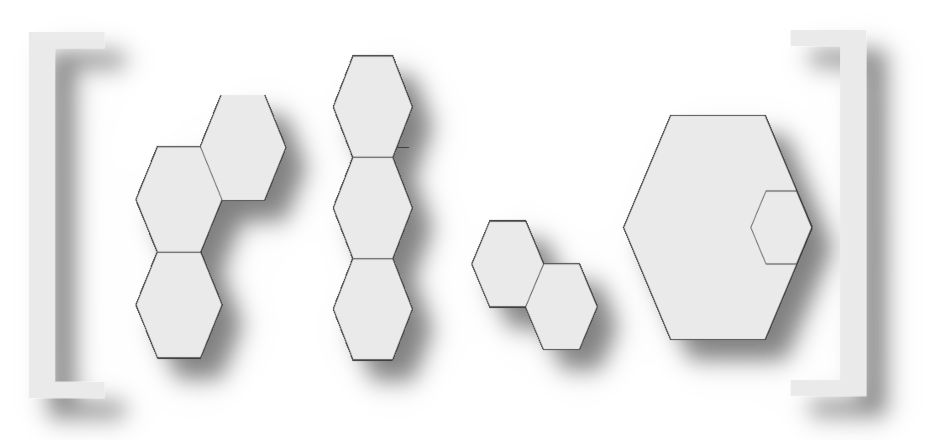 ↩
↩